The "Force Front X Axis" option in the UE4 FBX Import Options (under Miscellaneous) is problematic for the FaceFX Runtime plugin in UE4. FaceFX generates animation data from the bone poses in the FBX file, so the FBX data must match the format of the data expected by the game. "Force Front X Axis" can alter the coordinate system of the FBX data causing the animation data FaceFX created to be incorrect.
There is currently no way to mimic the "Force Front X Axis" operation in FaceFX Studio or the FaceFX Runtime. So instead of modifying the data generated in game (which would be inefficient), the workaround here talks about how to create an FBX file that matches what is expected by UE4 when this option is set.
1) The first step is to import the FBX file that contains your character along with all of your FaceFX bone poses into UE4. This is the FBX file that you would normally drag onto FaceFX Studio, but instead we are dragging it onto UE4. Specify the "Force Front X Axis" option, and also check "Import Animations" and specify "Animated Time" for the Animation Length.
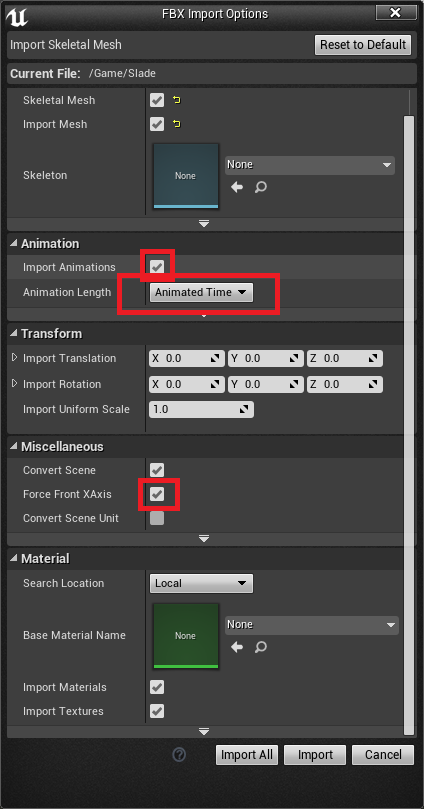
2) Double click on the Animation Sequence that was created to open it in the animation viewer.
3) Make sure your bone poses imported correctly. Then at the bottom-right, right-click on the animation in the Asset Browser and select "Export to FBX"

4) Open the FBX file in Max or Maya. You will notice that the texture files are no longer associated with your materials (this information was stored int he UE4 materials and isn't in the FBX file). So you have to add it back in.
5) Export a new FBX file from Max/Maya with the updated textures. Bring this FBX file into FaceFX and your data is back in sync
Note: re-exporting the FBX file from Max/Maya in step 5 is required even if you don't care about seeing textures in FaceFX Studio. We have recently fixed a bug that prevented FaceFX from opening up the FBX files generated by UE4 directly. You can download a patch that fixes the bug here here (replace the files in your FaceFX 2017's utils folder)
There is currently no way to mimic the "Force Front X Axis" operation in FaceFX Studio or the FaceFX Runtime. So instead of modifying the data generated in game (which would be inefficient), the workaround here talks about how to create an FBX file that matches what is expected by UE4 when this option is set.
1) The first step is to import the FBX file that contains your character along with all of your FaceFX bone poses into UE4. This is the FBX file that you would normally drag onto FaceFX Studio, but instead we are dragging it onto UE4. Specify the "Force Front X Axis" option, and also check "Import Animations" and specify "Animated Time" for the Animation Length.
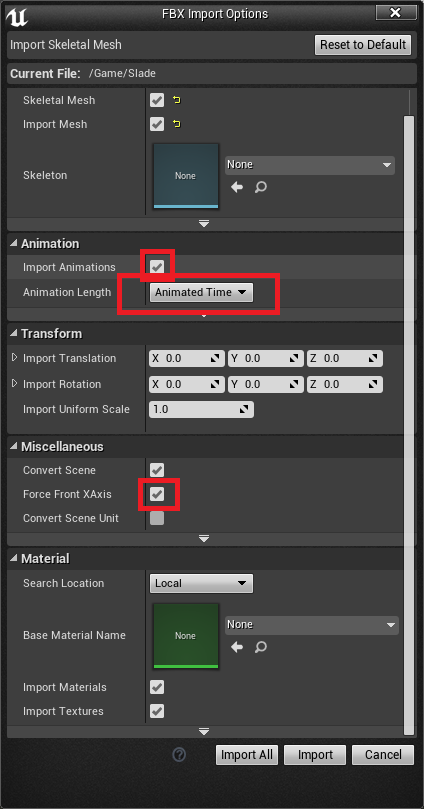
2) Double click on the Animation Sequence that was created to open it in the animation viewer.
3) Make sure your bone poses imported correctly. Then at the bottom-right, right-click on the animation in the Asset Browser and select "Export to FBX"

4) Open the FBX file in Max or Maya. You will notice that the texture files are no longer associated with your materials (this information was stored int he UE4 materials and isn't in the FBX file). So you have to add it back in.
5) Export a new FBX file from Max/Maya with the updated textures. Bring this FBX file into FaceFX and your data is back in sync
Note: re-exporting the FBX file from Max/Maya in step 5 is required even if you don't care about seeing textures in FaceFX Studio. We have recently fixed a bug that prevented FaceFX from opening up the FBX files generated by UE4 directly. You can download a patch that fixes the bug here here (replace the files in your FaceFX 2017's utils folder)